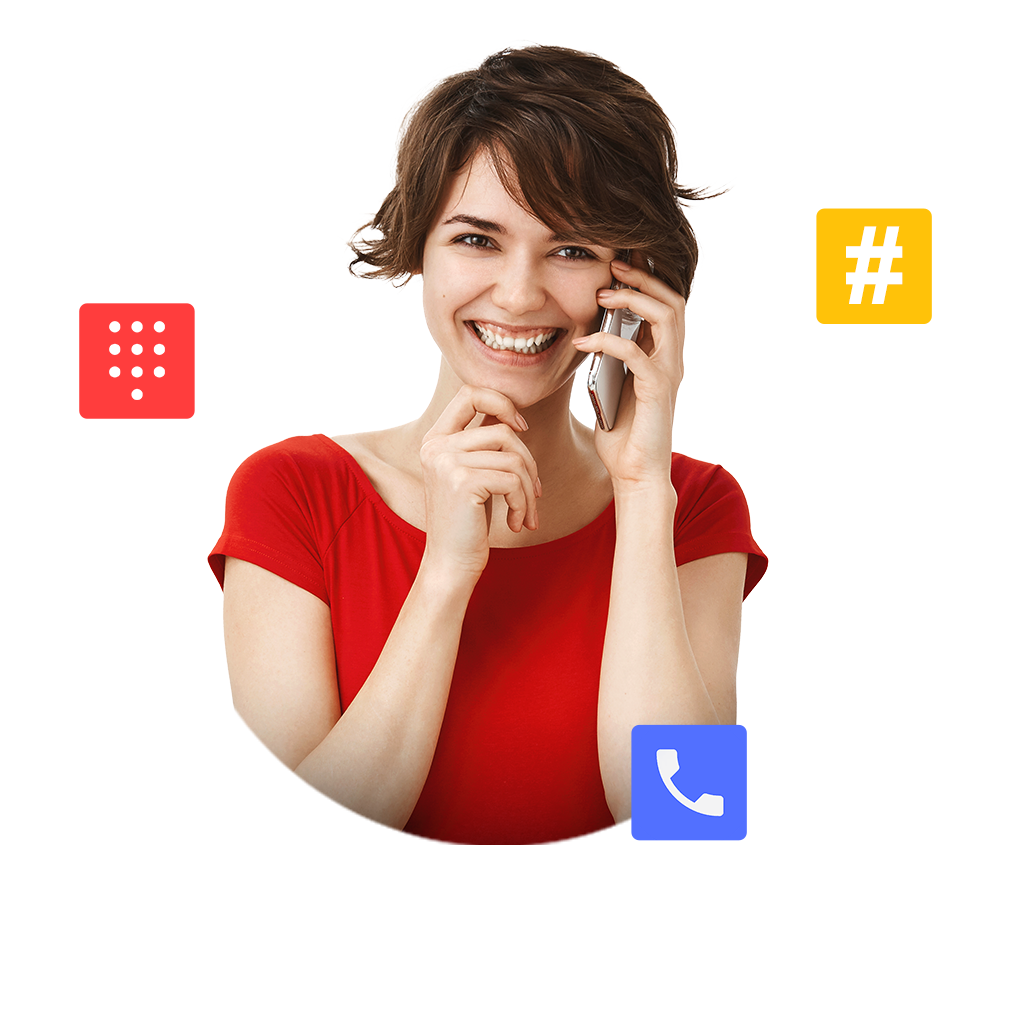Introduction
For entrepreneurs and small business owners looking to establish a professional phone presence without initial investment, Google Voice offers an appealing entry point into virtual phones for business. This guide will help you understand how to use Google Voice for your business phone and when it might be time to consider upgrading to a pro solution like Ringtree as your business grows.

Setting Up Google Voice for Business
Google Voice provides a free virtual phone number that can be used for business purposes. Here's how to get started:
- Sign up for a Google account if you don't already have one
- Visit voice.google.com and select a phone number
- Link your existing phone to receive calls
- Configure basic voicemail and forwarding settings
- Download the Google Voice app on your mobile device
Advantages of Google Voice for Starting Businesses
- Zero Initial Cost: The basic service is free for personal use within the US
- Simple Setup: Can be configured in minutes with minimal technical knowledge
- Flexible Forwarding: Calls can be forwarded to your mobile or desktop
- Basic Voicemail: Includes voicemail transcription and email notifications
- Familiar Interface: Integrates with other Google services you might already use

Why Use a Paid System? Professional Features That Make a Difference
1. Advanced Call Management
- Interactive Voice Response (IVR): Create professional menu systems to route calls efficiently
- Smart Call Routing: Direct calls to specific team members or departments based on time, availability, or customer needs
- Multiple Extensions: Assign dedicated extensions to different departments or team members
- Call Queuing: Manage high call volumes professionally with custom hold messages and callbacks
2. Professional Business Identity
- Custom Greetings: Record professional welcome messages and department-specific greetings
- Business Hours: Set different handling rules for business and after-hours
- Multiple Phone Numbers: Maintain separate numbers for different business functions or locations
- Branded Experience: Present a consistent, professional image across all customer interactions
3. Advanced Analytics and Reporting
- Call Analytics: Track call volumes, peak times, and response rates
- Performance Metrics: Monitor team performance and customer service levels
- Usage Reports: Generate detailed reports for business intelligence
- Quality Monitoring: Review logs for training and quality assurance

Making the Transition
While Google Voice serves as a good starting point for very small businesses, the limitations become apparent as your business grows. Consider upgrading to Ringtree when you:
- Need to manage multiple team members
- Want to present a more professional image
- Require advanced call routing capabilities
- Need detailed analytics and reporting
- Want better reliability and support
- Are scaling your business operations
Conclusion
Google Voice offers a free entry point into business telephony, but its limitations can hinder growth and professionalism as your business scales. Ringtree provides a comprehensive business phone solution that grows with your business, offering advanced features, professional capabilities, and the support needed to maintain efficient communication with your customers and team members.
The investment in a professional phone system like Ringtree pays dividends in improved customer service, team efficiency, and business growth potential. While the free option might save money initially, the professional features and capabilities of Ringtree provide long-term value that can significantly impact your business success.
Ready to Upgrade Your Business Phone System?
Experience professional features and capabilities with Ringtree.
Register